Cooler Temps Ahead - Arctic Freezer 34 Review
- Jenni

- Aug 4, 2019
- 3 min read
RRP: £28.99
Available from:
GNA
Scan
Spire Amazon

In every build, you will have to decide what cooler is best suited for your needs. A good cooler can actually increase the lifespan of the CPU. I rest better at night if I am not too warm. The next morning I am better rested and can function at work better. Computers are similar. The cooler you keep them the better performance you get. So today we are going to have a look at the Arctic Heatsink Fan 34. If you are thinking “I’ve seen this before”, you may remember its predecessor the Arctic Heatsink Fan 33. So, without hesitation, let’s get started.
For those thinking about stocking it in the retail sector, you will be pleased to know that the box is not very big and it looks quite nice. There is a nice picture on the front and the Arctic logo is in the upper left corner. There is a QR code on the front and you can see the 6 year warranty also on the front. It’s clean looking with a blue background.
Inside we found that Arctic have very little waste inside and they used cardboard which is more environmental friendly. The contents of the box are:
QR code card: Scan this and you get your manual. Arctic do this so as to reduce the amount of paper. Thank you Arctic!
Contact card: Basic feedback form
Fittings: Screws, plates etc
Thermal paste
Heatsink and fan (fan attached)
Specifications https://www.arctic.ac/uk_en/freezer-34.html
Testing:
The fan on the cooler is a 120mm with option to Daisy chain. In simple terms, you could add another fan to it if you wanted to. The fan on the cooler is a P Series. What that means to you is it is pressure optimised.
We conducted several tests in different scenarios to see how well this cooler performed alongside the stock cooler and our Thermaltake water cooler. Here are the results.
Test 1 *please note these are all average temps*
Water cooler - idle - 32°C
Water cooler - full - 58°C
Test 2
Freezer 34 (with 1 fan straight from the box) - idle - 34°C
Freezer 34 (with 1 fan straight from the box) - full - 59°C
Test 3
Freezer 34 (with 2 fans) - idle - 32°C
Freezer 34 (with 2 fans) - full - 56°C
Test 4
Freezer 34 NO FANS! - idle - 44°C
Freezer 34 NO FANS! - full - 93°
Test 5
Intel stock cooler - idle - 40°C
Intel stock cooler - full - 76°C
As you can see, the freezer straight from the box ran neck and neck with our water cooler. That’s great! When we put the extra fan on it, it ran COOLER than our water cooler! That’s awesome! But, when we took the fans off, we got a different picture. On idle, it was still cooler than that of a stock cooler and on par with all other averages EXCEPT the Freezer 34 with 2 fans. The kicker was on full though, where we got a hot 94°C WOW! So, the moral of the story is, the cooler straight out of the box is good, if you add a fan it will be better, but for the sake of CPUs everywhere, do not take the fans off and attempt to use it.
Final Thoughts:
For a fan cooler, it’s the business. It does what it promises. It keeps your CPU cool. It’s cheaper than water cooling. Plus, there are some out there that are still sceptical about water cooling, so to them I would recommend this. It cooled equally to my water cooler straight out of the box and when we added another fan, even better. So I would recommend it without hesitation.
Pros and Cons:
+Attractive package
+Logo on the front
+Minimal waste inserts
+Easy to install
+Included thermal paste
+Cools on par with water cooling straight from the box
+Cools BETTER than water cooling if you ADD another fan.
+Can Daisy Chain
+6 yr warranty
+Value for money!
-Take the fans off and you are in for a heat wave
And for this we award it the TFT Highly Recommended































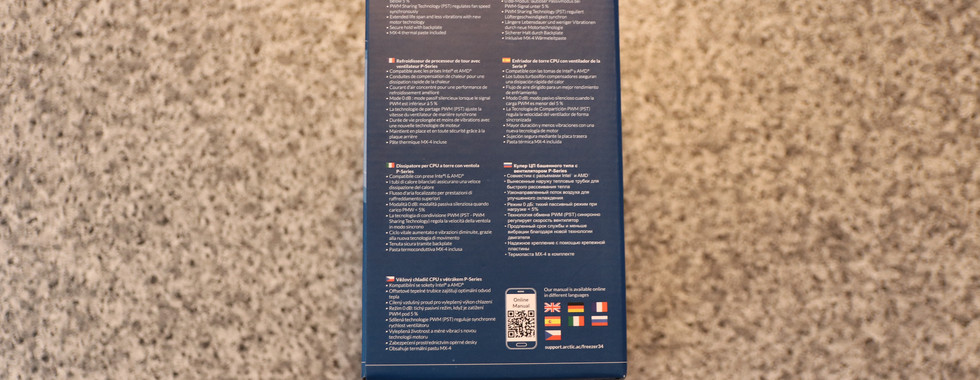

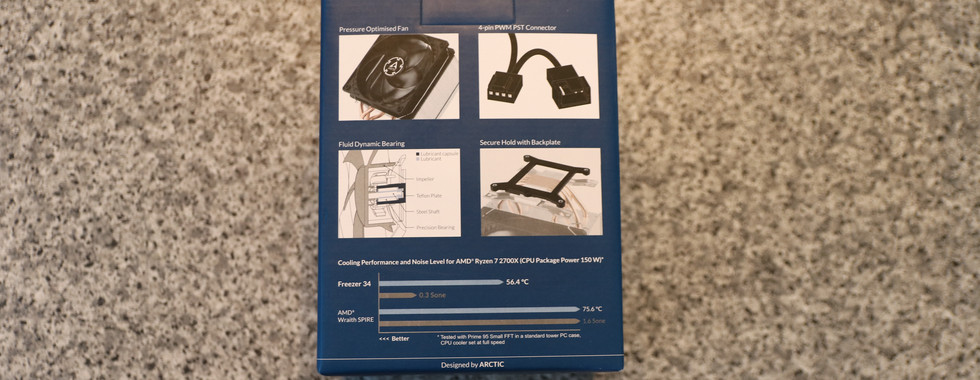









































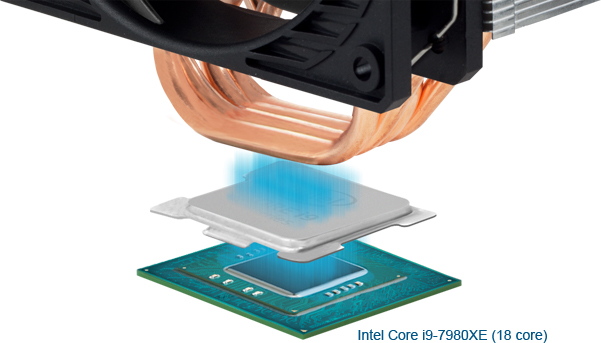









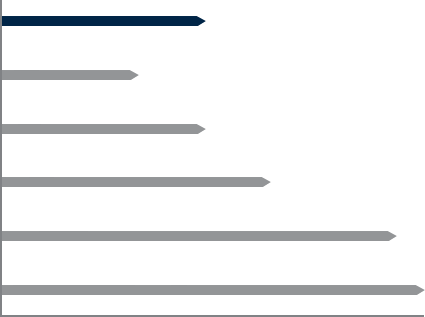













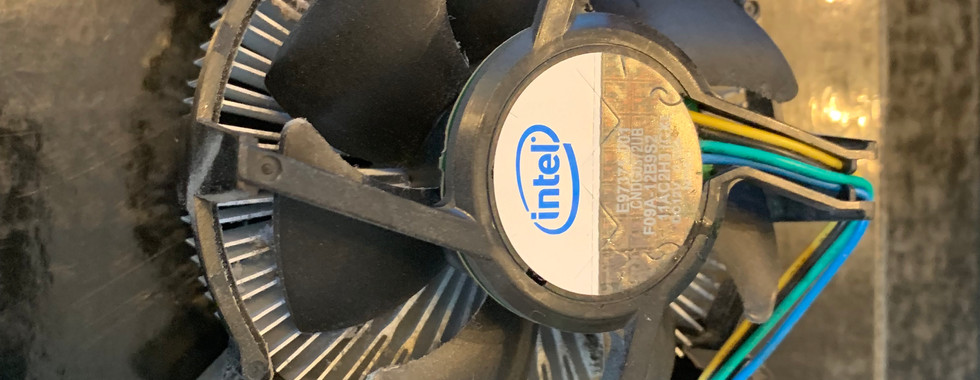




Comments