You’re Just Cherry Picking - Cherry MW4500 Wireless Mouse Review
- Jenni

- Jul 14, 2019
- 3 min read
Updated: Aug 4, 2019
By Jennifer Griffiths
July 15, 2019
RRP £30 Available from: • Exertis • Westcoast
• Amazon

Today we are looking at the Cherry MW 4500 Wireless Mouse. It promises ease of use with an ergonomic form in a 45° fashion. This was designed for comfort and taking the stress off of your hand. Hands can become cramped and if you use a mouse for long periods of time. While I always say it is good to take a break from the keyboard/mouse when possible, ergonomic peripherals are a good thing if you can get on with them.
Also, some other noteworthy features are:
• Precise sensor with 3-level adjustable resolution,
• Status LED indicating low battery charge,
• 6 buttons and scroll wheel
• Pleasant touch due to abrasion - proof surface finishing
• Extra small nano receiver
So, let’s look at this closer. On the box there is a picture of the mouse but no logo. Even if you do not plan to cater to the retail sector, you should always proudly display your logo/branding. On the bottom you will see some information about the company. Up top they chose to put the bar code, I would have put this on the bottom. It just looks out of place. Turn the box to the back and you will see special features of the mouse. Inside you will find the mouse in bubble wrap with a user’s guide and 2 x AAA batteries.
The measurements: The box - 12 cm x 7.7 cm The mouse - 7 cm x 6.5 cm The nano - 1 cm x 2 cm (total) the part that will be out of the port measures at 6 mm x 13 mm This mouse has a left and right button as standard, scroll wheel with built in button, DPI button, forward and back button on the side and an on and off switch on the bottom. When putting the batteries in the first time, turn the mouse over and open the door their compartment. Also on the bottom, the nano which you will need to remove and plug into a USB port. I might recommend putting it on the front as there will be less interference. You will know when your mouse is on as it will have a small LED light. Remember these are AAA batteries, not AA. So when you have to replace them be sure to get the right ones. You will need two. Working with the mouse, it slides easily. It is kind of clicky but not too bad for an office. It would take some getting used to for me though. I’m used to the traditional mice and I have larger hands. So, in reality my hand could become cramped even with the ergonomic design.
Final thoughts: While the ergonomic design is a great idea, for those of us with larger hands than a ten year old girl, we are not going to get on very well with it. Also, if you are accustomed to the traditional mouse, it might take you a long time to adapt to it. It is a bit awkward for me. If you are looking for an ergonomic mouse though, I’d say give it a test drive before you buy. Who knows, you might like the quirky side of it.
Pros and Cons: + Status charge light + 6 buttons and scroll wheel + DPI button + 3 level adjustable resolution + Slides nicely - Awkward to hold and use - Lack of branding on the box - No hook to hang with
TFT gives this product “Recommended”













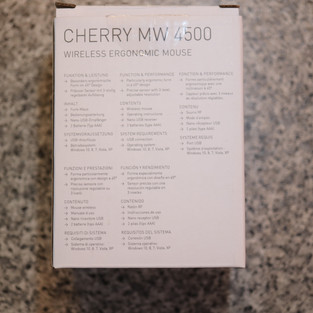











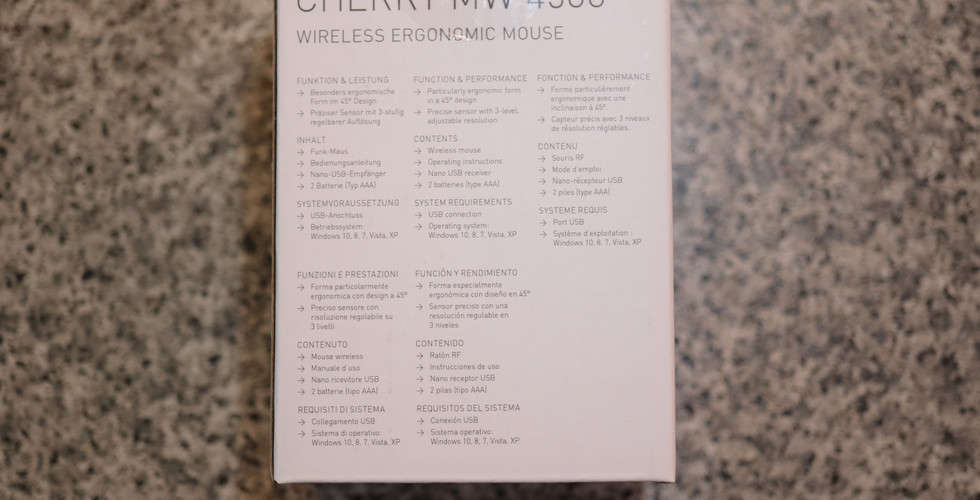






















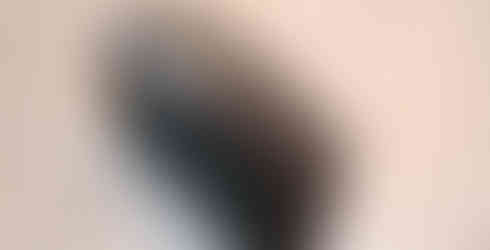



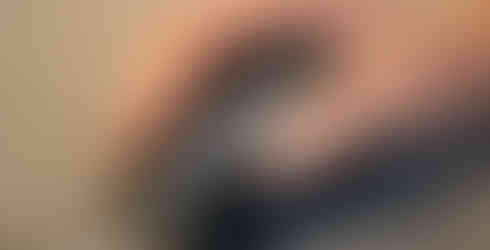


























Comments