Curves Ahead! Cherry MW3000 Wireless Mouse Review
- Jenni

- Oct 20, 2019
- 3 min read
RRP:£23.00
Distributors:
Exertis,
WestCoast
If you read the title, you must be wondering what I meant by "Curves Ahead". Well, today we are looking at
an ergonomic mouse for "righties". So, sorry left handers, this one is not for you.

About the mouse: *From Cherry*
The mouse has non-slip rubber on all sides
Nano USB receiver: able to stay in the notebook permanently
6-button mouse: infrared sensor and adjust able resolution (1000/1750 dpi)
Optimised for use with the right hand
Almost interference free wireless 2.4 GHz technology (range of up to 5 meters)
On/Off button for energy saving
Simple instillation, no technical knowledge required
Sounds pretty decent, huh? Well, let's have a look at the box.
Outside the front has a nice picture of the product and usually these are to scale pictures. On the side there is a picture of the side of the mouse. Not much to say about the other side of the box nor the bottom. On the top you have Cherry written in red and on the back there is the specs. You might think I am describing a really nice box. I am, BUT, there are some things missing. You should always have your logo on the front of the box with the model. Let's just say, you go in a store to buy milk. You don't want full fat milk, you want skim milk. You don't want a brand name, yo want the store brand. If they did not print on the labels and colour the tops differently, you would never know one milk from the other. Because it looks pretty much just alike. So, that's one thing that Cherry really need to work on.
Inside the box: You have the mouse, the manual and 2 AAA batteries. The manual is multi-lingual but only about 7 pages are English. My thoughts, save money and resources. Put a QR code card in the box for people to scan for the manual. Every little bit we can do to be environmentally friendly, we should do it.
The mouse itself, has left and right buttons, scroll wheel, side buttons and a DPI button. It also has a rubber grip, which is nice. However, when I turn it on, there is no light or anything. Usually on the bottom of a mouse you see a red light. This one has, well, nothing. This would bother me in that I would never know if I had accidentally left it on unless I went over to it and checked by lifting it up. There is an ergonomic design to it if you are right handed that some people enjoy. I, personally, find ergonomic a bit awkward. So, with that being said, I suggest you hold an ergonomic mouse before you buy one to be sure you can get on with it. On previous Cherry mice that we have reviewed, the Nano is in the bottom of the mouse in a little magnetic area and you just remove it with your fingers. This model is a bit different. You have to open the battery door to get to the Nano. I personally don't like this in that every time I have to open doors of this kind, batteries go flying and I don't have time to mess about with that.
Final thoughts: It's a wireless ergonomic mouse and does what it is supposed to do. For the price I would say it is a good deal. I don't know if the batteries will last as long as they quote because we have not had it 2 + years. I do know it's not complicated to work with. Open the battery door, get the Nano, replace the battery door, plug in the Nano, turn on the mouse and there you go. Simple.
Pros:
+If you like ergonomic, this has a nice design
+Rubber grips
+Side buttons
+DPI button
+Ability to store the Nano in the mouse
+Slides good
+Good price
Cons:
-No model on the front of the box
-No branding on the front of the box
-Could have put the manual on a QR card and saved waste
TFT Recommended










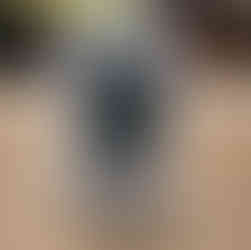
























If one peruses the box picture, there are two undeniable errors that gives the appearance that the item could be a high quality counterfeit. Please look at the English translation only. At the "FUNCTION & PERFORMANCE", towards "*", there is a spelling error. It says "Optimum funcition" not "Optimum function". A terrible spelling error. In the "CONTENTS", the first point is "Funk-Maus" when it should be "Wireless Mouse". Your supplier was an on-line store and one cannot tell if you have received a counterfeit or not. You saw the design of the box and you never saw this, I am quite amazed as Cherry is high in quality and surely this would not have passed the quality test being a German product.