Peering Through The Clouds
Linksys AC1200 Cloud Access Point LAPAC1200C
Review by: Jennifer Griffiths
Video & Testing by: Philip Griffiths
Product Unboxing and Setup Video

Introduction :
If you are a network manager, you might want to read this review. We will be looking at the Linksys LAPAC1200C BUSINESS Dual-Band Cloud Access Point today on Tech For Techs. This promises the ability to manage your networks remotely with a mobile phone, laptop, or tablet with ease. So, for those of you who need to know what is going on BEFORE things go South, this will allow you to receive notifications. If you need the ability to allow or block access it promises that as well.
I'm eager to test this and see if it does as it says on the tin. Read on to see how it did in testing!

Main Features:
-
Combined data transfer rates of up to 1.17 Gbps (Dual-Band, AC1200)
-
PoE+ compatible and wall or ceiling mountable
-
Includes Linksys Cloud Manager for 5 years at no additional cost
-
Browser-based, remote management with one centralized, easy-to-use dashboard
-
Zero-Touch Provisioning (configuration) for rapid deployment
-
Real-time alerts and statistics on network health and performance
CLOUD MANAGER
-
Remote Access - Monitor your networks from anywhere, on any device
-
Network Insights - Real-time alerts and statistics on network activity and health
-
Centralized Management – Easily manage multiple access points, networks and sites from one dashboard
-
Extensive Scalability – Manage thousands of Access Points and locations with no additional costs or complexity
-
Rapid deployment with Zero-Touch Provisioning: Pre-register Access Points to your Cloud manager account using their serial number and Mac Address. They will automatically connect and configure when powered on and connected to the Internet for rapid deployment
-
Cloud License Included – Linksys Cloud capable Access Points include a 5-year Cloud Manager license at no additional cost.
-
Multi-Level Access Rights – Set user roles and access rights to suit your organization’s needs
-
Easy to Use – Access the simple web-based interface from any device
-
Captive Portal - Control guest Wi-Fi access with a special web page for authentication before using the Internet.

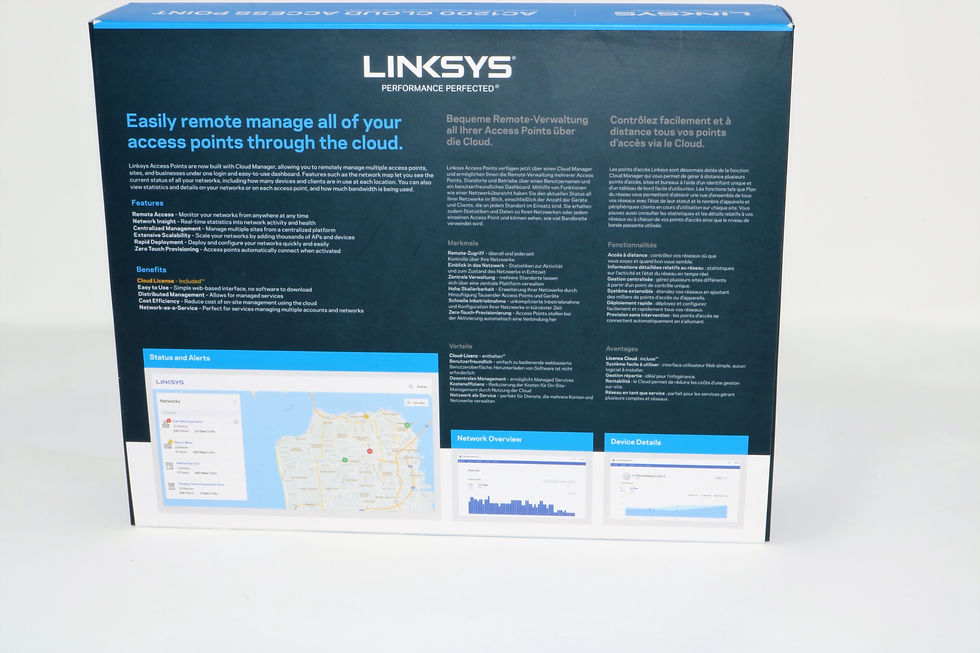



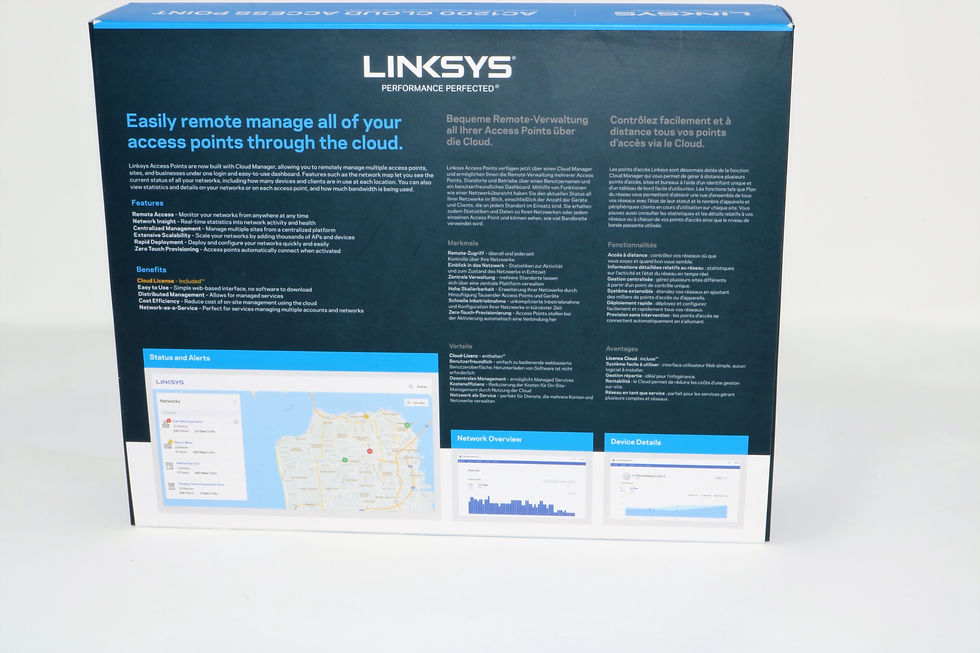


Manufacturer statement:
The Linksys LAPAC1200C Wireless Cloud Access Point delivers wireless data transfer rates of up to 1.17 Gbps and includes* Linksys Cloud Manager, our web-based Wi-Fi Network Management solution. Cloud Manager lets you remotely manage multiple networks, Access Points and sites from one centralized and easy-to-use dashboard you can access anytime, from any device. Cloud Manager will alert you to any network problems. You can easily access it from any computer, tablet or mobile phone to get real time statistics on your network health, including uptime, data usage, connected clients and more. The Linksys LAPAC1200C can be set to adopt the configuration of other Access Points and can be pre-configured while it is still in the box for Rapid Deployment. Linksys Cloud Manager is ideal for businesses and IT solution providers who manage multiple customers, networks or office locations. It is scalable to manage thousands of Access Points over thousands of sites with no additional complexity or costs. You’ll save time and money on on-site visits when you manage your networks remotely. Assign various levels of access rights to Cloud Manager users to set roles and let key users modify or view specific networks.
*A 5-year Linksys Cloud Manager license is included at no additional cost. When it expires, you can choose to purchase the license for an additional five years.
About ..... :
The Linksys brand has pioneered wireless connectivity since its inception in 1988 with its leading innovation and engineering strategies, and best-in-class technology, design and customer service. Linksys enables a connected lifestyle for people at home, at work and on the move, and with its award-winning products, simplifies home control, entertainment, security and Internet access through innovative features and a growing application and partner ecosystem. For more information, visit linksys.com, like us on Facebook, follow us on Twitter or LinkedIn or watch us on YouTube.
















Packaging:
The package is well presented with nice art work. It has relevant information clearly displayed and easy to read. The box is in clear wrap. It would look good on the shelf but you may need to lie it down because it takes a fair amount of room up.

Unboxing:
Inside you have the manual, the unit, the disk, drill template, mount, metal plate, screws, power cable, and LAN cable.
Installation:
-
Remove the access point from the box and install in desired wall or ceiling location
-
Connect the Access Point to an Internet Connection. Next power the Access Point using the included power plug or use PoE power the access Point with a PoE switch if available.
-
Sign up for an account on business.linksys.com and follow the steps
-
After registering, you can begin to create your network
-
Next add the Access Point to your network by entering the Mac Address and Serial Number
-
Configure your Access Point within the SSIDs tab
Setup: (see the video for full setup)
Setting up the Cloud Manager with the Access points was extremely simple. First of all, you need to cable up the Acess Points to your network and make sure they have power (POE or Power cable). Once done, open up your web browser and go to http://Business.Linksys.com and set up a free (free for first 5 years) account. Once setup you will get a confirmation e-mail, once your account has been confirmed you log back into the Cloud Manager Website and it will ask you for the Serial number and MAC address (this is on the back of the Access points). If you have entered it correctly it picks up the access point in seconds. You repeat the process for each access point you have. When done, you have full control of the access points and you are easily able to set up the SSID (multiple if you wish) as well as setting up things like bandwidth, VLAN, Splash Pages as User Groups.
the only issue I had was the map section where it supposed to show you where the devices are located around the world, unfortunately, this did not pick up the devices automatically nor did it seem like there was a way to add them manually



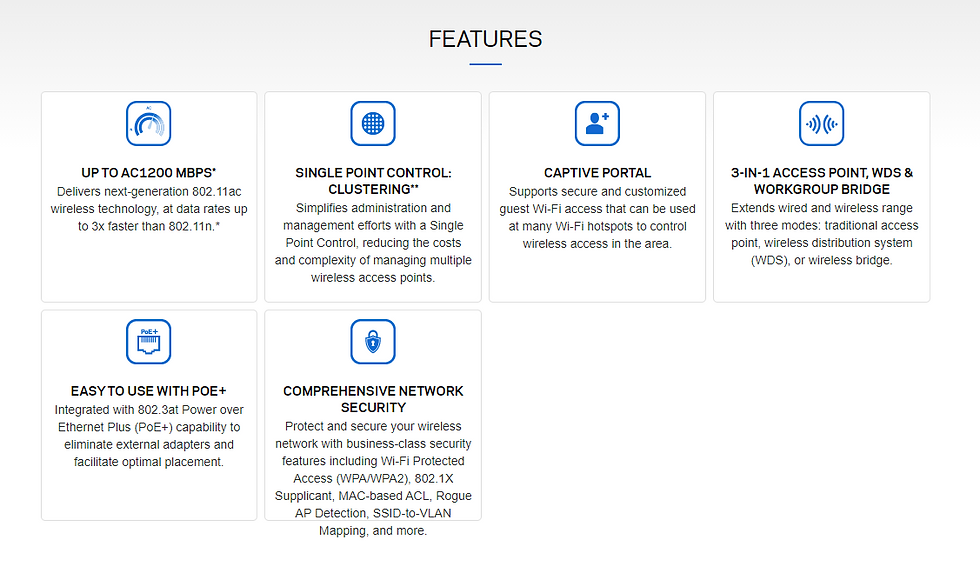



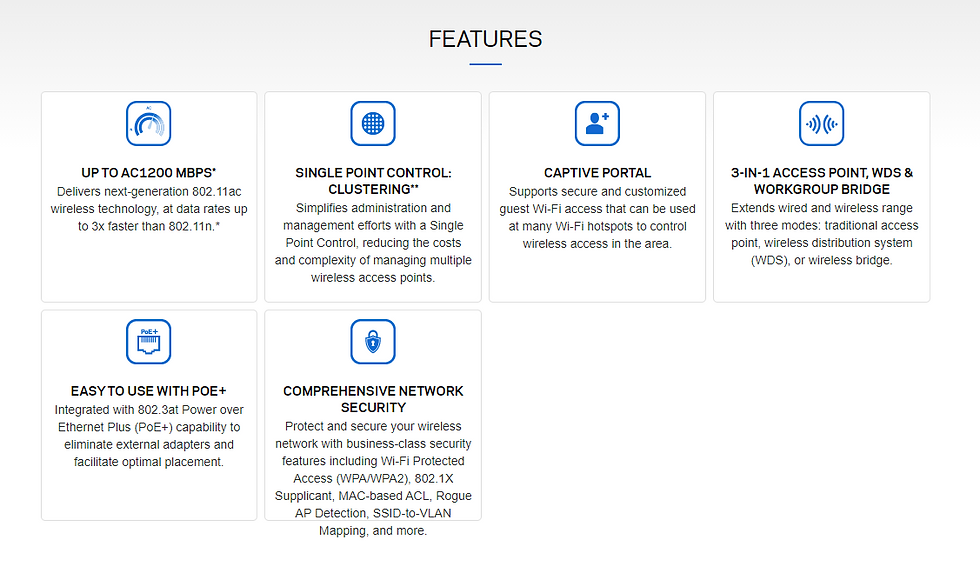
Pricing:
RRP £130
*you can buy this from distributors for around £85 (inc Vat)
If you were to sell this at the RRP there would be good margins on this product. When looking online at other retailers, the prices are around £130 including VAT. Obviously, you might charge a labour fee of fitting and setting up as well as continued maintenance/management.
















Conclusion:
There are a few choices for this kind of thing on the market, so I suppose it depends on what you need. This does what it promises. Somehow I am a bit on the fence about the retail price. I would also like to know when it comes time to renew the license how much that will cost. Unfortunately the only comment I can get regarding this is "it will be relatively cheap". (I would like to know actual numbers though, before I commit to something). The Cloud Access is easy to set up and control. It gives lots of features like Global Map, Viewing Network Chanel Usage, Viewing CPU and memory usage, Manage Network Settings, Blocking and Allowing clients, and bandwidth limits to name a few. All in all it is an ideal product for installing in a business whom is unable to have a 24 hr onsite Tech allowing them to get an MSP to control their network. - Jenni
Stand out point: Simple to use user interface.
Pros:
-
Easy to set up
-
User Interface is easy to get on with
-
It's stylish
-
Nice packaging
-
The ability to add more points should you need scalability.
-
Potential time and money saver
Cons:
-
No extra Ethernet ports to plug other devices into
-
You lose signal between access points (only if briefly) (Not Mesh)
-
Map option did not work
They got a Gold Award for this product.

 |  |  |
|---|---|---|
 |  |  |
 |  |  |
 |  |  |
 |  |  |
 |  |  |
 |  |  |
 |  |  |
 |  |  |
 |  |  |
 |  |  |
 |  |  |
 |




