

Gigabyte Aorus AC300W
by Gigabyte
Reviewed by Jennifer Griffiths
Features
-
RGB Fusion-16.7M Customizable RGB Lighting
-
Transparent Full Side Panel Window
-
Support Vertical and Horizontal VGA Installation
-
Liquid Cooling Capable
-
HDMI and USB Type-C I/O Panel
-
PSU Shroud Design
-
Detachable Dust Filter
About AORUS
AORUS, a premium gaming brand from GIGABYTE, delivering a full spectrum of the highest end gaming products. Ranging from the latest gaming motherboards, gaming laptops for VR, graphics cards, mechanical keyboards, to precision mice offering the most extreme gaming tools possible.
The AORUS Case is available from (at time of Posting, depending on stock and availability),
Recommend Retail Price
Gigabyte Recommends you Retail this Product at £99 inc Vat


Specs
CASE FORM FACTOR – MID TOWER
MB TYPE – WILL SUPPORT MOST ATX BOARDS (MINI, M-ATX, ATX)
COLOR – BLACK
MATERIALS – STEEL AND PLASTIC
DIMENSIONS - H 469 W 211 D 458 (mm)
5.25/2/5 - DRIVE BAYS = 2
2.5 DRIVE BAYS - 3 (behind the motherboard)
So you could run 2 hard drives and 3 solid states or 5 solid states if you wish
5.25 (optical drive) = none
I/O Panel HDMI x 1
USB Type C x 1
USB 3.0 x 2
Audio in and out (supports AC97 / HD Audio)
Pre installed Fans = Rear 1 x 120 mm and Front 120mm
*supports up to 3x 120mm fans or 2x 140 mm on the front
On the top 2x 120mm fans or 2x 140mm
The rear will support just the one 120mm fan
Radiator Support On the front up to 360mm, the top up to 280mm and the rear 120mm
Power Supply Type Standard ATX (not included)
Maximum Compatibilities
CPU HEIGTH 170MM
VGA LENGTH 400MM
PSU LENGTH 180MM


Today’s gamer falls into one of two categories. One, they want a lot of bling, space for everything, and tidy cabling abilities or Two, they want a simple case that does what it says on the tin. This case falls in between these two. As far as bling, it has the potential to be very eye catching with the right components. A clear plastic side window reveals all things you want to see, and they have cleverly made it possible to hide what we do not want to see. The case is a metallic black steel. It feels sturdy yet lightweight. The logos on the shroud over the PSU and the one on the front of the case both light up and can sync with your board colours. For a first-time case, they did a nice job.
There are a lot of cases on the market for a gamer to chose from. Depending on your likes or dislikes will be down to if you chose this one or not. The case retails for £99.99 including VAT and can be purchased from Target Components and Exertis. I would have liked to have seen room for more fans. I would also have preferred three 3.5 bays and two 2.5 bays. The 3.5 can always be converted to a 2.5 if need be. Not many of us really use more than one SSD which runs windows and programs, the other drives are our storage etc. The case has a plastic window and that feels kind of standard to me. In my opinion they should have gone with tempered glass for more of a wow factor. It feels as though they missed the mark on some things for the price. I compared it against the Corsair Carbide SPEC-04 TG Midi Tower for insight as to what others offer and what their prices were for their offerings. The Corsair had the tempered glass, three 3.5 bays, two 2.5 bays, room for more fans and retailed for a little over half the cost of the AC300W. As I looked at this case alongside of some others of lesser value, I tried to look at it as a customer would. I asked myself “What makes it worthy of the cost as compared to these others”? Other than the RGB fusion I could not really warrant this price for a very plain and basic case.


Packaging:
The packaging is a standard cardboard box with black artwork on it. I have seen better packaging on a budget case. It is not inspiring and does not look like it holds a £100 case. Most cases in this price range have nice coloured pictures that make the product stand out. I would not recommend putting it out on display in the packaging.
Unboxing:
Once opening the box all you find is Styrofoam at both ends, a small leaflet, a plastic cover over the case and cling film over the window. There is no wow factor like on some of the cases take for instance the H500P that comes in its own carry bag. The side panel could have done with some protection. I have seen some cheaper cases have antistatic foam or polystyrene to protect the window in shipping.
The Looks:
It is a pretty basic case compared to others for its price range. Nice RGB logos, brushed metallic finish on the front and has a shroud over PSU. Could be better where the wires go behind the motherboard area to keep them out of sight.


Building the System
The system is built around a solid metal frame. The window would have been better as tempered glass. (most are at this price range) But, for what it is, plastic, it’s well presented. The computer does not hold any surprises and everything enables just like 99% of the computers out there. The only difference would be the verticle graphics card mounting.
Inside of the case
The case is very spacious and has a lot of room for airflow. Most Items on the market would fit inside the case with no issues. The shroud with the RGB logo is a nice touch.
All drives are relegated to installation either behind the motherboard tray or beneath the PSU shroud. There are three metal trays fixed to the back of the tray (two near the front of the case, one behind the motherboard itself), each using a single thumbscrew for easy access.
Cooling Performance and noise levels
While this is our first case review it's hard to compare to others,
the first thing we tested was the fan noise levels, we got between 30-34dBa, 30dBa is around the noise you would get from a bedroom at night. so its very quiet. Obviously, if you add more fans to the case the dBa levels would increase.
The temperature difference over ambient (Delta T) was around 57'c when running the system at load. (i5 4690K + Geforce 1070 with stock cooling). by looking at other results this is about average for a case in its price range.
The Aorus AC300W shows itself capable of cooling overclocked, high-end hardware out of the box but evidently isn't designed as a high-airflow monster. That's fine, and the level of cooling it offers by default will suffice for most users. Plus, it has decent expandability in this realm too. I tested with the case fans running at full speed, and noise levels were acceptable, so you needn't worry about that side of things either.

 |
|---|
 |
 |
 |
 |
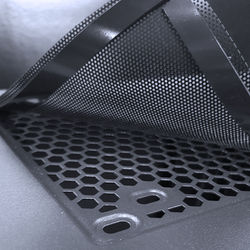 |
 |
 |
 |
 |
 |
 |
The Conclusion
The price and the fact the side window is plastic and not tempured glass. There is not really a wow factor there to make me stand up and take notice compared to some of the same cost or less. I would have preferred three 3.5 bays and two 2.5 bays as we all know you can make a 3.5 into a 2.5 with small modifications if needed.
Stand out Point
The logos light up and are customizable
The Pros
Nice shroud over the PSU,
Steel,
Dust filter,
Room for water cooling,
Ability to add more and bigger fans
The Cons
the price and the fact the side window is plastic and not tempered glass, Not really a wow factor there to make me stand up and take notice compared to some of the same cost or less. I would have preferred three 3.5 bays and two 2.5 bays as we all know you can make a 3.5 into a 2.5 with small modifications if needed.
Mentionable but not anything to cry over:
lack of ability to use an optical drive
Attractive 3 out of 5
Practical and easy to build with 4 out of 5
Sturdy and well built 4 out of 5
Value for money 3 out of 5
Would we Recommend it = Yes - if you want a nice looking case that does not have too much Bling
So with that being said, I give the Gigabyte Aorus AC300W a Silver award.






